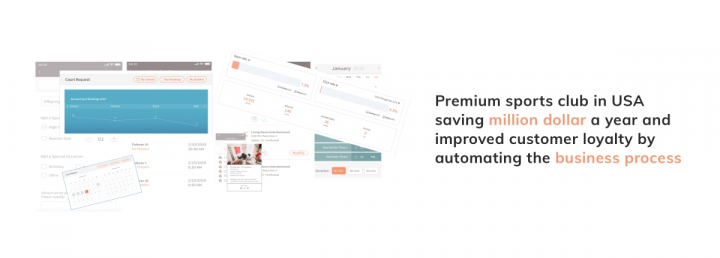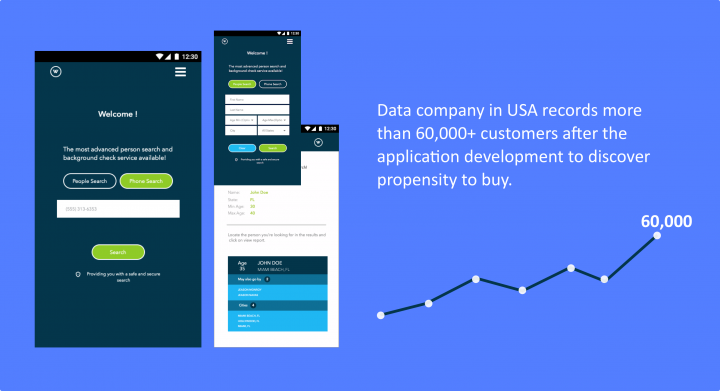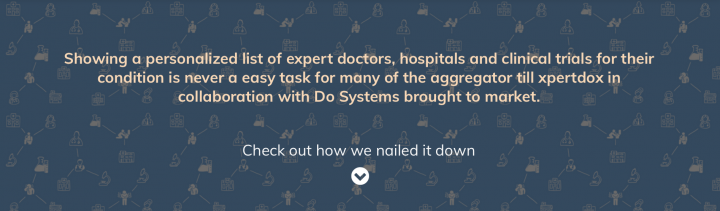About Our Client
Our client is one of Florida’s most prestigious private country clubs, offering an exceptional resort experience with world-class amenities including golf and tennis courts, a luxury spa, a modern fitness center, a resort-style pool, and multiple fine dining restaurants.
With over 100 staff members dedicated to daily operations, the club’s primary mission is to deliver unforgettable experiences to its elite clientele.
Challenges
To book services like golf tee times, tennis courts, or restaurant tables, members previously had to call the reception desk. This manual process led to several issues:
- Long wait times due to constantly busy phone lines
- Inconsistent handling of premium member reservations
- Lack of real-time booking visibility
- Overreliance on spreadsheets and manual coordination
- A back-office system that was time-consuming, error-prone, and not scalable
Customer satisfaction surveys revealed frustration with the booking process and the inability to quickly access information. Clearly, a modernized approach was needed.
Our Solution
To address these challenges, we developed a fully integrated digital platform that includes both a web application and a mobile app (iOS and Android), using modern technologies such as React, Node.js, and MongoDB.
Key features include:
- Online Booking System: Members can log in, view real-time availability, and book golf tee times, tennis courts, spa services, and dining tables directly through the app.
- Admin Dashboard: Club staff can manage all appointments, schedules, and bookings with full oversight and override capabilities.
- Member & Staff Management: A streamlined interface allows for easy management of member profiles and staff assignments.
- Scalability & Performance: The platform is built to handle high traffic and future growth effortlessly.
Interested in seeing it in action? Schedule a demo with us today!
Results
The impact was immediate and substantial:
- 100% Increase in Member Engagement & Retention
- Seamless Automation of golf, tennis, and restaurant booking processes
- Real-Time Notifications keep members informed via the mobile app
- User-Friendly Backend simplified operations and reduced staff workload
- Cost and Time Efficiency thanks to reduced manual intervention
- Cloud based Scalable solution which can handle heavy loads
This digital transformation helped our client elevate their service standard while optimizing operational efficiency.